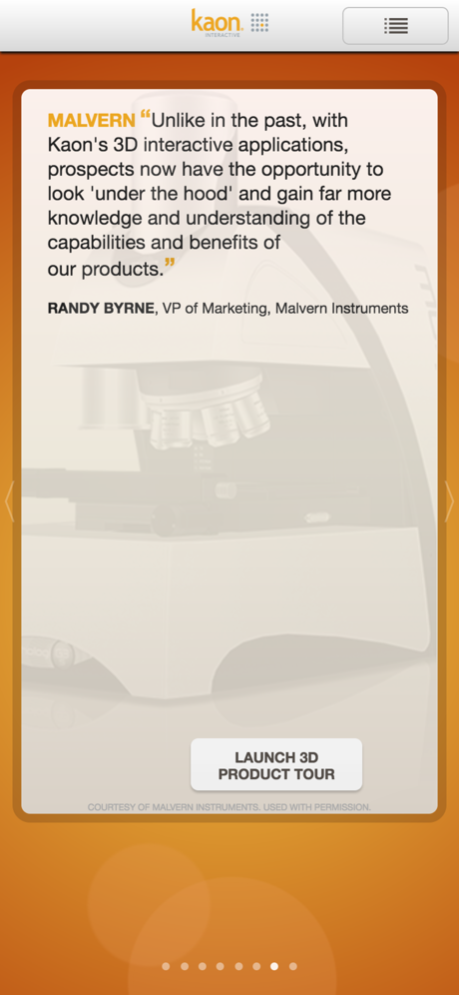Kaon 3D Product App 21.7.0
Continue to app
Free Version
Publisher Description
The Kaon 3D Product App, developed by Kaon Interactive, puts all of your products in your hand, allowing you to demonstrate your entire product catalog virtually on the iPad® or iPhone®, without an Internet connection.
The interactive 3D Product Models (which look and behave exactly like the actual product) eliminate the need to ship physical products to trade shows, sales demonstrations, and other venues, drastically reducing product shipping, drayage, and travel expenses.
• Users control their own, personalized experiences based on individual preferences
• Customers are in the “driver’s seat” experiencing products from every angle (zoom, spin, measure)
• Users explore options and features (opening drawers, retrofit components, add-ons)
• The 3D Product Models clearly demonstrate workflow and process
SALES BENEFITS: Sales teams and channel partners have access to entire virtual product catalogs, at a moments notice, creating the ability to simply communicate product advantages, generate more sales opportunities, and accelerate the buying cycle.
MARKETING BENEFITS: Hands-on interactivity, with the virtual products, provides a unique personalized experience unlike any PowerPoint or brochure could provide. To preserve marketing budget and resources, Kaon's 3D Product Models are created ONCE and reused across EVERY sales and marketing platform, including; iPads®, iPhones®, laptops, websites, large Kaon touch-screen appliances, and more. This creates a consistent message everywhere sales, marketing and customers meet.
Jul 7, 2022
Version 21.7.0
Faster install and startup
About Kaon 3D Product App
Kaon 3D Product App is a free app for iOS published in the Office Suites & Tools list of apps, part of Business.
The company that develops Kaon 3D Product App is Kaon Interactive, Inc.. The latest version released by its developer is 21.7.0.
To install Kaon 3D Product App on your iOS device, just click the green Continue To App button above to start the installation process. The app is listed on our website since 2022-07-07 and was downloaded 4 times. We have already checked if the download link is safe, however for your own protection we recommend that you scan the downloaded app with your antivirus. Your antivirus may detect the Kaon 3D Product App as malware if the download link is broken.
How to install Kaon 3D Product App on your iOS device:
- Click on the Continue To App button on our website. This will redirect you to the App Store.
- Once the Kaon 3D Product App is shown in the iTunes listing of your iOS device, you can start its download and installation. Tap on the GET button to the right of the app to start downloading it.
- If you are not logged-in the iOS appstore app, you'll be prompted for your your Apple ID and/or password.
- After Kaon 3D Product App is downloaded, you'll see an INSTALL button to the right. Tap on it to start the actual installation of the iOS app.
- Once installation is finished you can tap on the OPEN button to start it. Its icon will also be added to your device home screen.